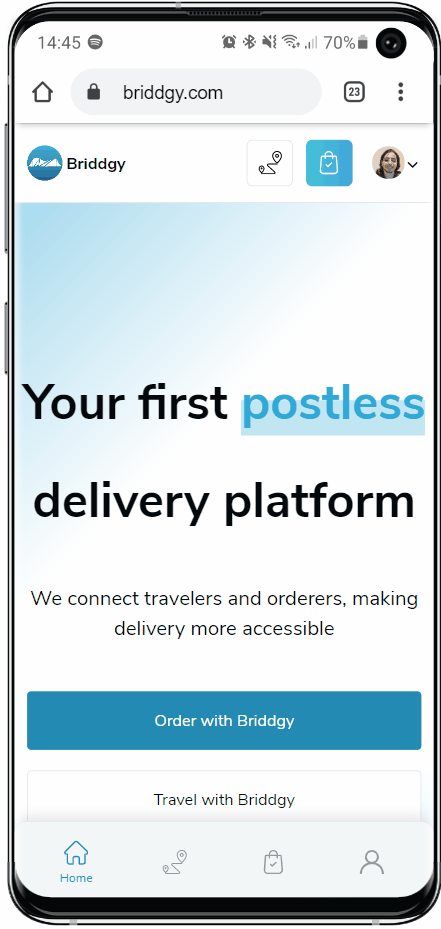How to add Order
1 minute read
Adding an order to Briddgy is pretty simple.
First, navigate to the "Create Order" page (Briddgy | Create Order).
- If the desired item must be purchased online, copy & paste the link to the field at the top of the page.
- If the desired item must be purchased online, copy & paste the link to the field at the top of the page.
After being navigated to the "Product Details" screen, fill in the necessary fields and check the correctness of the auto-filled fields. If everything is correct, proceed by pressing the "Next" button.
On the "Delivery Details" page, fill in the locations, from where your item must be purchased and where it should be delivered.
Press on "Next".
In the "Order Summary" page, check the correctness of your order. Now you can create your by pressing "Connecting with travelers" button.
You have created the order, and travelers can see it. Great! Now you can contact the travelers and it will be delivered to you. 😎