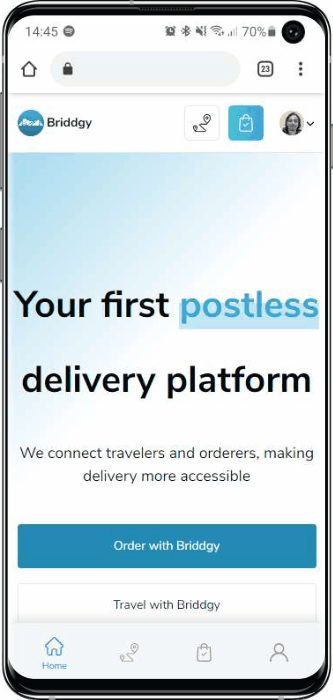How to add Trip
1 minute read
Adding a trip on Briddgy is very fast and easy
- Navigate to the "Travel and Earn" page.
- Fill in the "From" and "To" fields to show the source and destination details of your trip.
- Fill in the date of the trip and press the "Add Trip" button.
- Specify the free baggage space and details (if any).
- Press on the "Add Trip" button
That's it! Now that your trip is on Briddgy you can start earning money by traveling.
Just contact the orderers and start your amazing journey :)